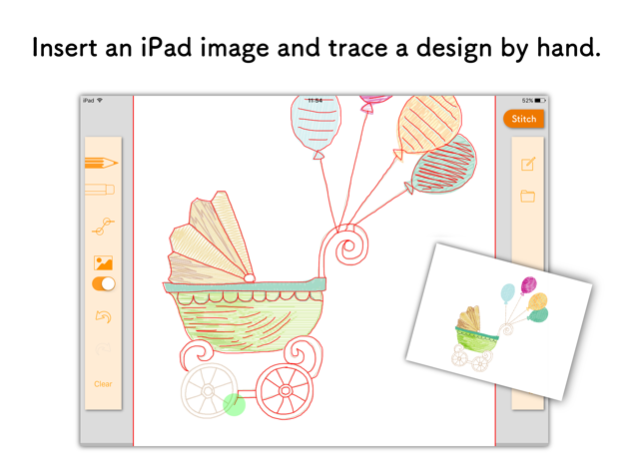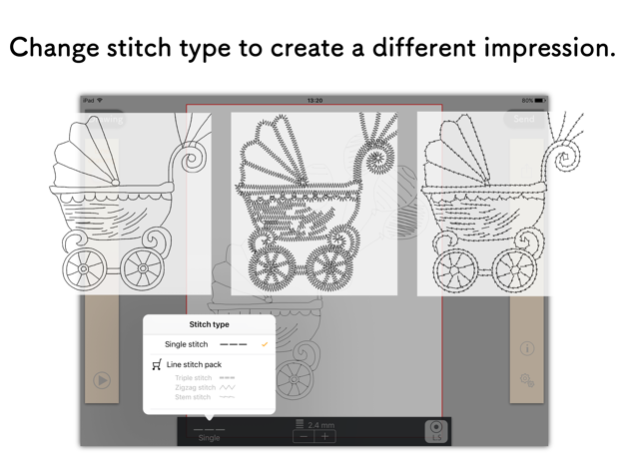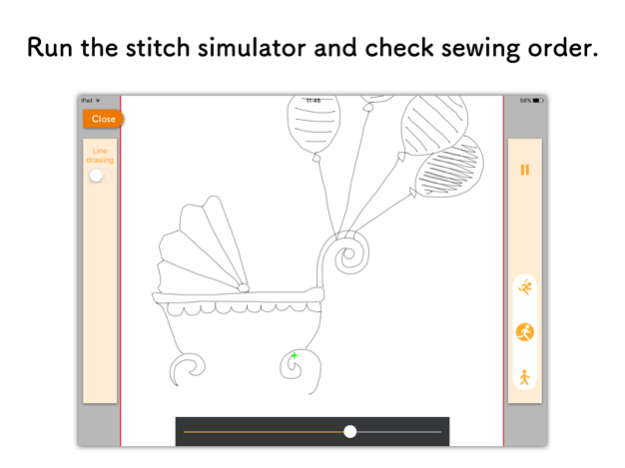AcuSketch 2.31
Continue to app
Free Version
Publisher Description
The AcuSketch app allows you to create an embroidery design by tracing on the canvas displayed on the iPad screen with your finger or a stylus.
You can send the embroidery design that you have created to Wireless LAN capable JANOME sewing machines or export the design to other applications as a jef+ file.
AcuSketch Features:
* Make handmade-looking work using stitches created from lines drawn freehand.
* Make free-motion-quilting-like patterns and enjoy machine quilting.
* As the lines drawn with your finger or a stylus become stitches, even people who are not good with computers or digitizing software can create designs and make embroidery data.
* Simple to use and fun.
Stitches:
* Various stitch types.
Basic stitch
Single run stitches
Line stitch pack (In-App Purchase)
Triple stitch
Zigzag stitch
Stem stitch
* Choose whether to add Locking stitches.
* Adjust the length of the stitches.
* Set the width of the stitches (only stitches with adjustable width).
* Flip the stitches over (only stitches with adjustable width).
* The stitches are sewn in order of drawing.
Other Features:
* Additional functionality when drawing lines.
By starting to draw from the end of an existing line, you can extend lines.
When you finish drawing a line, you can connect the end of the line with another one.
* A function to insert images for tracing.
* Save function for drawings.
* Export function for embroidery designs.
* Stitch simulator.
Send embroidery design:
* AcuSketch is compatible with the following sewing machine models:
Please check the following web page:
https://www7.janome.co.jp/global/softupdate/acusketch/
* Conditions:
The iPad is connected to Wi-Fi.
The sewing machine is connected to the same Wireless LAN access point as the iPad.
* For iOS 14 or above, please allow the app access to find and connect to devices on your local network.
Jun 1, 2022
Version 2.31
* Bug fixes
About AcuSketch
AcuSketch is a free app for iOS published in the Food & Drink list of apps, part of Home & Hobby.
The company that develops AcuSketch is JANOME Corporation. The latest version released by its developer is 2.31.
To install AcuSketch on your iOS device, just click the green Continue To App button above to start the installation process. The app is listed on our website since 2022-06-01 and was downloaded 1 times. We have already checked if the download link is safe, however for your own protection we recommend that you scan the downloaded app with your antivirus. Your antivirus may detect the AcuSketch as malware if the download link is broken.
How to install AcuSketch on your iOS device:
- Click on the Continue To App button on our website. This will redirect you to the App Store.
- Once the AcuSketch is shown in the iTunes listing of your iOS device, you can start its download and installation. Tap on the GET button to the right of the app to start downloading it.
- If you are not logged-in the iOS appstore app, you'll be prompted for your your Apple ID and/or password.
- After AcuSketch is downloaded, you'll see an INSTALL button to the right. Tap on it to start the actual installation of the iOS app.
- Once installation is finished you can tap on the OPEN button to start it. Its icon will also be added to your device home screen.